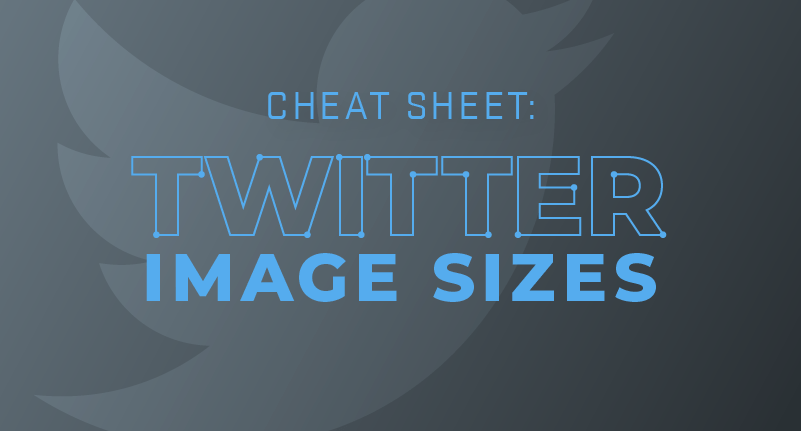
There are more than 145 million daily Twitter users. More than half of these daily users are between the ages of 35 and 65. That means there is a rich user base ready to interact with your brand. Brands often use Twitter as a means of direct communication to their customers and partners. As a result, it is very important to post meaningful media to engage and inform your followers. Follow this guide to Twitter image sizes to make sure your Baton Rouge social media account is the best it can be.
Twitter Profile Picture Size
Your Twitter profile photo is the main picture representing you or your brand. This image follows you wherever you go on Twitter. Your profile picture is what anyone sees when you comment, retweet, or link a post. As a result, it pays to be meticulous when choosing a profile picture for your Twitter account. Keep these rules in mind when choosing and formatting your photo:
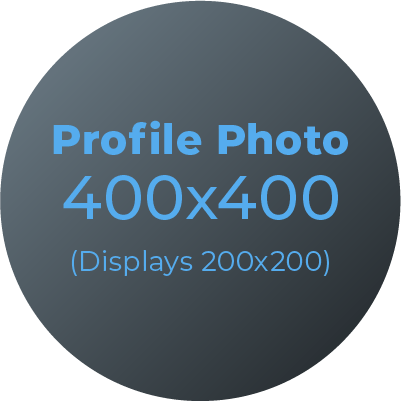
- Square Image recommended 400 x 400 pixels.
- Maximum file size is 2 MB.
- Image types include JPG, GIF, or PNG.
Twitter Header Photo Size
Similar to the cover photo concept currently used on Facebook, users can upload a long horizontal image on their Twitter page.. This image is called your Twitter header. This is a responsive class photo that changes based upon what device it’s being viewed on. As long as you follow these guidelines your header will appear as you intended throughout all devices:

- Recommended 1,500 x 500 pixels.
- Maximum file size of 5 MB.
- Image types include: JPG, GIF or PNG.
Twitter In-Stream Photo Size
Twitter users can attach any photo and upload it to their Twitter stream for all their followers to see. Your photo will appear as a collapsed version of itself until a user interacts with it. The center of your photo will be seen under the collapsed view. Therefore, to maximize your brand’s message exposure, make sure your images’ important features are located near the center of the photo. Crop or reformat if necessary, following these recommendations:
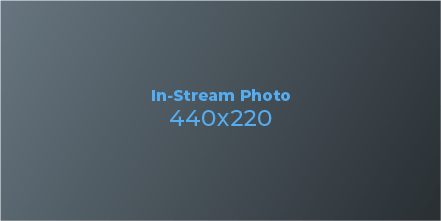
- Minimum to appear expanded 440 x 220 pixels (a 2:1 ratio).
- Recommended aspect ratio is 16:9.
- Can tweet up to 4 images at one time.
- Can edit images if tweeting from Twitter iOS or Android app.
- Maximum to appear expanded 1024 x 512 pixels.
- Appears in stream collapsed at 506 x 253 pixels on desktop.
- Maximum file size of 5 MB for photos, and 5 MB for animated GIFs on mobile and 15 MB on web.
Baton Rouge Social Media Is All A-Twitter
Are you curious about getting your brand on Twitter? But, you’re not sure where to start? Look to Gatorworks. We’re a Baton Rouge social media and digital marketing agency ready to help you grow your business. Reach us at 225.924.6109, info@gatorworks.wpengine.com, or contact us online. And, of course, you can check out our own Twitter feed (as well as our Facebook, Instagram, and LinkedIn) to see some of these guidelines in action.