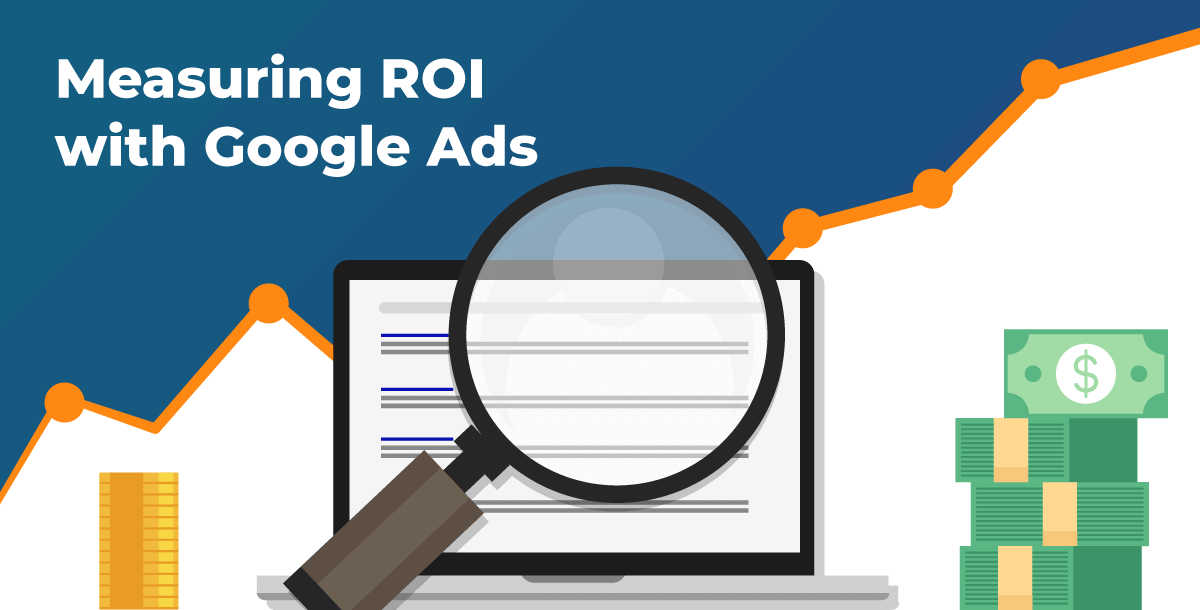
So, you’re interested in driving quality traffic to your website with Google Ads. After a little research, you realize setting up and managing an account is out of the question. It’s too technical, too complicated, or too “in-the-weeds.” So instead, you hire a professional to set up and optimize your account. Great!
Now you are faced with another issue. How can you be sure that your Google Ads account is generating quality results and getting you a return on your investment (ROI)? Every company using Google Ads should be asking themselves this question. To find the answer to this question, you have to ask a few more.
“What Does A Conversion Mean For My Business?”
The first step in properly measuring Google Ads performance is to clearly state what shows a customer’s purchase intent and what your key performance metrics will be. Are you trying to generate phone calls? Are you trying to drive online purchases? Do you want clients to contact you through forms? Before we start, we need to establish an action we can measure. With this metric—also called a conversion—we can not only calculate your return on investment (ROI), but also optimize your campaign for this action.
Different businesses can have varying types of conversions that they want to measure. Even within the same industry, one company might consider a completed form the key indicator of success, whereas another might have a website chat function they want to push.
For example, a phone call or form submission for a pest control company is a straightforward conversion. In this case, it shows a clear purchase intent. However, you can’t say the same thing for an online ecommerce business giving away free subscriptions.
In some industries, this is straightforward, in others, it is significantly more complicated depending on a variety of factors. These can include their key performance indicators (KPIs) and what they’re willing to pay for each lead or purchase (cost per conversion or CPC).
Additionally, when you layer on free customer incentives such as free trials, you can’t consider one conversion as the equivalent of another. Your advertising agency should clearly report on these metrics and provide you with enough information to make a quality decision.
“Set Up Conversion Tracking to Measure Performance”
So, you’ve considered all your options and determined clear conversion metrics for your business. Now it’s time to properly set up conversion tracking. The success of the ads account and the optimization strategy you pursue will depend on the correct configuration of your Google Ads conversion tracking.
It’s vital that any and all tracking codes on your website be placed correctly. By the time the data tells you it’s wrong, it will be too late, and you will have spent money with no way of measuring success. A certified Google Ads agency can ensure the codes aren’t firing on the wrong page, duplicating, or tracking relevant data.
Once conversion tracking codes are in place, then ensure your website has Google Analytics set up and running. Google Analytics measures your advertising ROI as well as tracks the origin of all other traffic, how it behaves, and how it changes over time. Analytics tracking is integral to any online marketing strategy.
Reviewing KPIs such as the number of visitors, ratio of new visitors to returning visitors, behavior flow, and average user duration can tell a compelling customer purchase journey.
“Using The Right Search Terms”
Targeting the right keywords is integral in monitoring Google Ads’ ROI. Your account’s keywords are the words advertisers use to target customers. This is a good piece of information to analyze and optimize for. However, we have found that the search terms report is where the real information is.
A search term is the word, phrase, or sentence a customer enters when searching on Google that leads them to click on your ad. For example, you might be targeting the keyword “google ads agency,” but the search term the user typed in was “the worst google ads agency.” That might not be exactly what you were hoping for. This example demonstrates the type of waste that occurs in poorly managed Google Ads accounts.
The search terms report inside of Google Ads can help you identify new keywords and phrases to focus on with your campaigns, but can also help you avoid wasteful spending. When you review this report, you can see exactly what keywords and phrases your users typed in that you do not want to show ads for and exclude them from your campaigns. Search terms like “free” or “careers” might get a lot of volume, but aren’t relevant to your goals, and can be excluded.
Your ads must target in-market keywords. After all, the end goal is to increase your revenue, not to pay for traffic that doesn’t perform. We’d rather get 100 clicks converting at 10% than 500 converting at 1%
While some industries have clear in-market search terms, others do not. It is important to think strategically and make sure your Google Ads account is targeting relevant search terms. Think through the variations of keywords that might be off-target.
“How Do I Choose The Right Google Ads Agency?”
Gatorworks has the experience and capability to ensure your advertising investment is performing well! We can help you find your answer to all of these questions. Let us help you ensure every advertising dollar results in high-quality website traffic.
If you have more questions, please reach out! Gatorworks would be happy to review your account and verify that your current agency is providing quality work. Start your process with Gatorworks and get your Google Ads ROI. To begin, either give us a call at 225.924.6109 or contact us online.