If you use Google Analytics for your website you may have noticed a recent increase in referral traffic within the Analytics platform. While this spam issue has been increasing for some time now, after the start of 1015 it’s gotten way out of control.
Referral spam occurs when some unscrupulous website owner attempts to send bogus referral traffic to their website or product. This is not actual traffic, and instead uses analytics to fool the search giant into thinking your website is sending traffic to others. The ultimate goal is to trick the system and make Google think more traffic is going to a particular website than there is in actuality. While this does not harm your website, and may even sound innocent, referral spam is quickly becoming a major concern – especially if you care about the integrity of your data.
Types of Referral Spam
Inside Google Analytics you are most likely going to run into two major types of referral spam: spam web crawlers and ghost referrers.
- Spam Web Crawlers – When a web crawler visits a website their purpose is to index content. Most crawlers identify themselves to analytics programs and are filtered out of analytics reports. However, there are some crawlers that do not do this and can end up showing in your reports as sessions with zero-second durations and 100% bounce rates. While Google has made strides to remove these, they have not created a perfect fix and they can still show up.
- Ghost Referrers – The more troublesome type of referral spam are ghost referrers. Recent updates to Google Analytics have allowed spammers to fake sessions within the analytics platform. Basically, a program sends fake HTTP requests aimed at different Google Analytics accounts, and it appears that the sessions occur without traffic ever actually coming to your website. This type of spam can then be used to fool the organic search results, by making it appear as if websites are actively linking to and sending them traffic.
Matt Cutts, Head of the Google Webspam Team commented on this recently:
“A referrer is a simple HTTP header that’s passed along when a browser goes from one page to another page, normally used to indicate where a user’s coming from. But users can change it, and some people will set referrer at pages they want to promote and visit tons of people around the web — people see it and say ‘Oh, I should check it out’. It’s not necessarily a link… there are some people who try to drive traffic by visiting a ton of websites with an automated script and setting the referrer to be the URL they want to promote… there’s no ‘authentication’… You can’t automatically assume that it was the owner of the URL if you see something showing up in your dashboard. Somebody is trying to do some hijinks.”
Don’t Ignore Referral Spam
While it seems like you could simply ignore this data, all of this matters for two reasons:
- It messes with your analytics data and it makes search engine optimization harder for everyone.
- When websites publish their analytics data, it can include links back to the spammy website and make them appear to be more popular than they actually are.
Another more problematic scenario would be if the spammers changed the referral URL, then they could send unwanted traffic to an unsuspecting victim. You are basically creating inadvertent links to websites that often promote shadier products and services. This can make your site look like spam itself and could negatively affect your SEO.
How to Stop Referral Spam Through Google Analytics
Within Google Analytics there are a number of ways to remove referral spam. We have found that the steps below are the easiest way to filter the spam referrers from your analytics. (will include images to walk people through this)Go to Your Google Analytics account and select the Admin Tab.
- Go to Your Google Analytics account and select the Admin Tab.
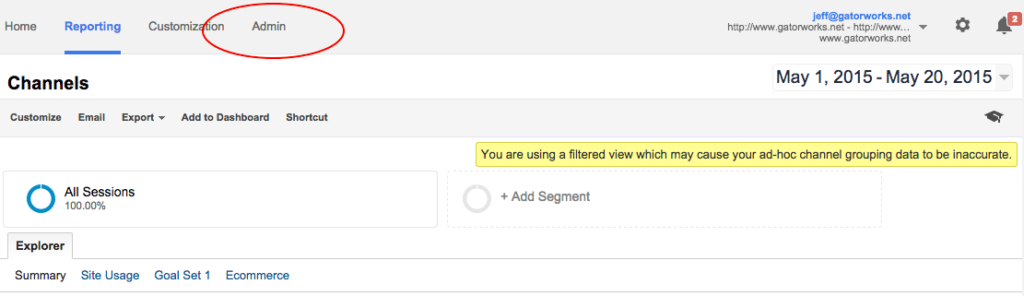
- Select “Filters” under the right side column.
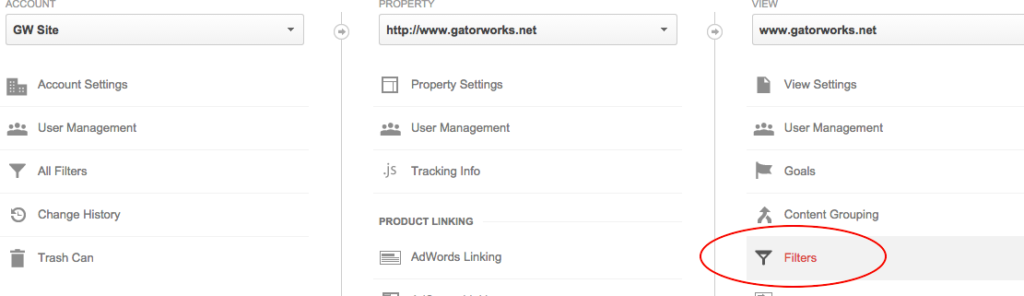
- Click the red “New Filter” button.
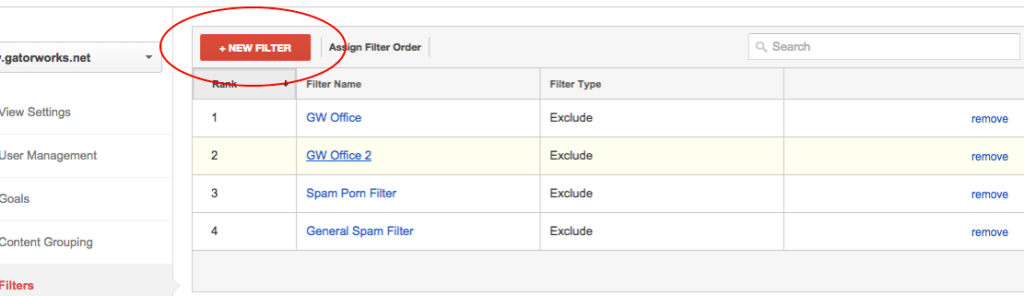
- Name your filter something you will remember.
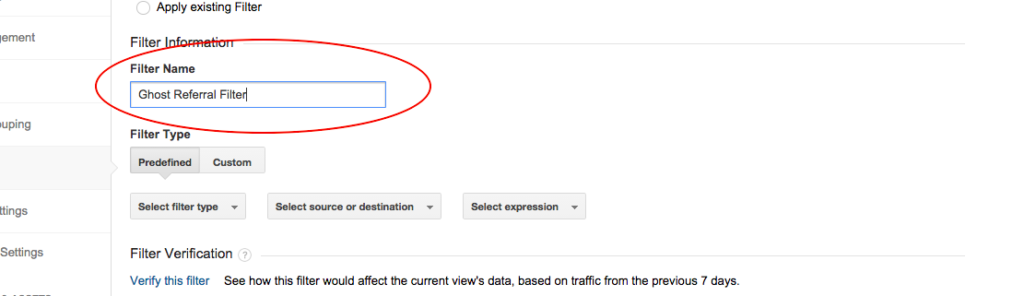
- For Filter Type select “Custom”.
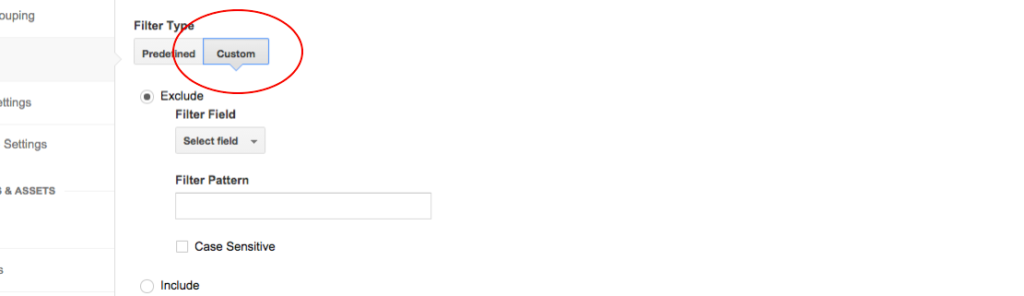
- Under Filter Field select “Campaign Source”.
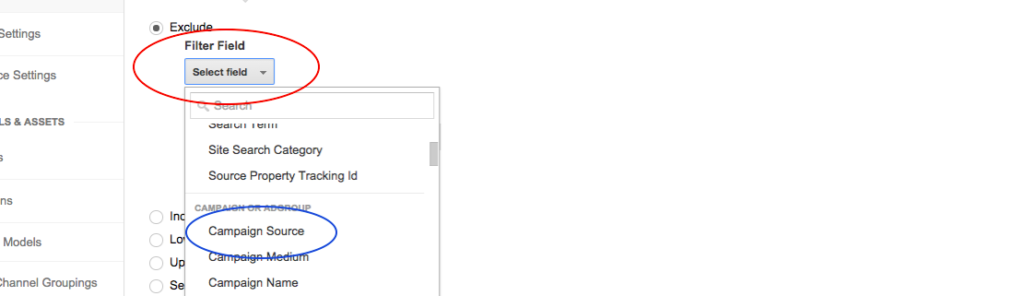
- Place your referrer spam in the Filter Pattern box using the following Regular Expressions:
CampaignSource1.com|CampaignSource2.com|CampaignSource3.com|CampaignSource4.com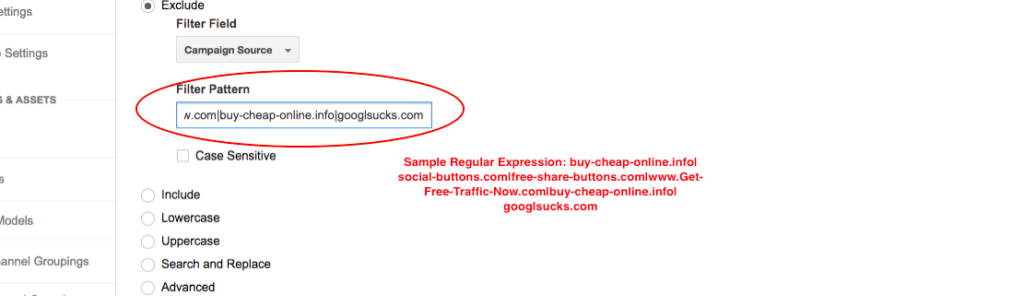
- Click “Save”.
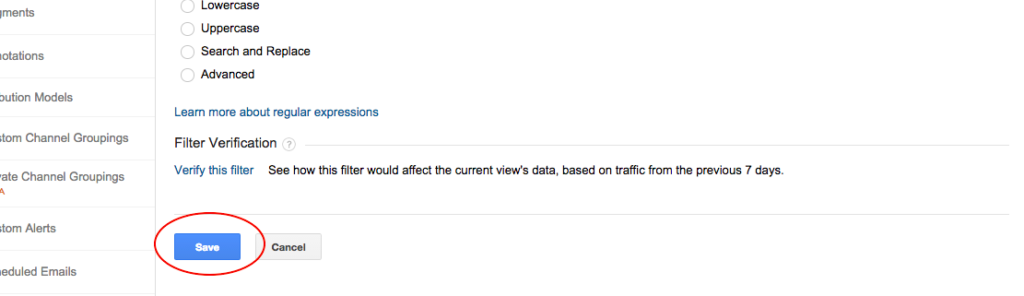
You can verify that the filter is working using the Filter Verification tool. Select “Verify this filter” and Google will show you how may sessions and from what referrers would have been filtered out over the previous 7 days.
Here is a list of some of the major spam referral offenders.
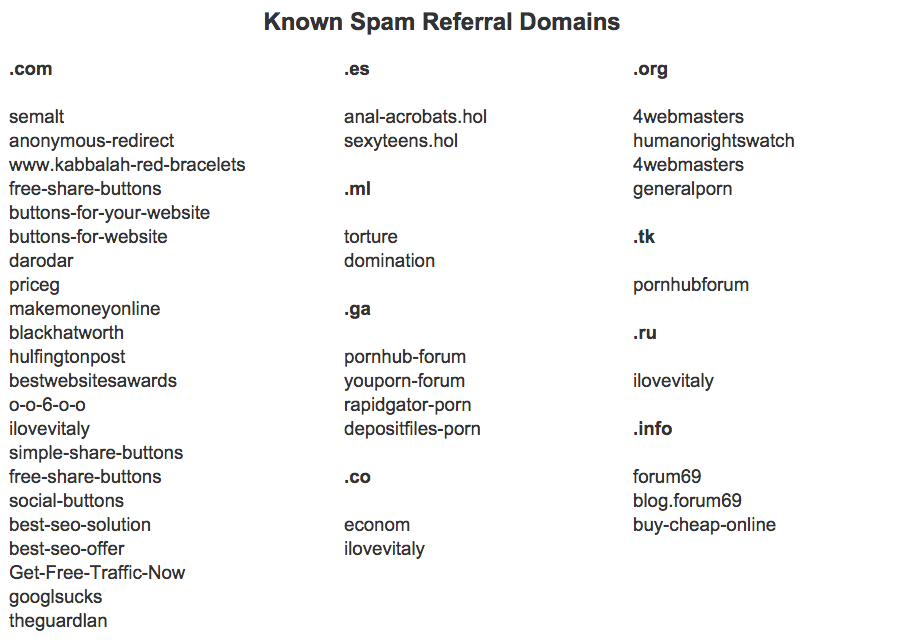
**As you can see, it is not the nicest-looking list, and we DO NOT recommend clicking on the links for any reason**
Unfortunately, this will be an ongoing process as this is just a band-aid for something that needs to be fixed internally within Google Analytics. As spam referrers continue to innovate, the ways in which they send spam referrals will likely become more sophisticated. Hopefully, Google – along with other analytics platforms – will figure out a solution to fight referral spam. Until then website owners will need to be vigilant in removing this bad data from their analytics accounts.
