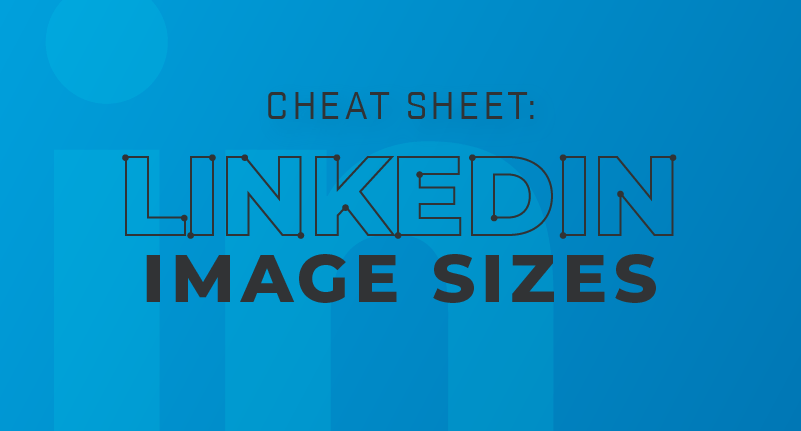
Are you looking to finesse your personal LinkedIn profile to attract recruiters? Or maybe you’re ready to make or make your business page even more professional. Either way, here are some Baton Rouge social media tips for LinkedIn images. You can check out our Instagram, Twitter, and Facebook posts too!
Your LinkedIn Images Cheat Sheet
As of 2020, LinkedIn has more than 500 millions unique members. With over 260 million monthly active users, LinkedIn is the world’s largest professional network. 61 million LinkedIn users are in senior level positions and 40 million users are in decision-making positions for their respective company. It’s no mystery why LinkedIn has become a leader in business-to-business social interactions. Let’s make sure your profiles look their best!
LinkedIn Personal Profile Image Size
Like many other forms of social media, this is the main photo that represents you. This image follows you around wherever you post or comment. Anytime someone clicks on your profile, this will be the image that they see. First impressions matter, right? For LinkedIn, we suggest using a professional-looking headshot. Make sure it’s the right size so it doesn’t appear pixelated or distorted!
- Recommended between 400 x 400 and 20,000 x 20,000 pixels
- Minimum 200 x 200 pixels
- Maximum file size 10MB.
- Image types includeL JPG, GIF or PNG.
LinkedIn Personal Background Image Size
This image space can be likened to a Twitter header or Facebook cover photo. It provides a background for your profile picture. You can use this space to showcase your personality or professional focus. It can be filled with designs to show off your artistic prowess or it could be used to relay an important message you’re trying to convey. The possibilities are endless!
- Recommended 1584 x 396 pixels.
- Maximum size of 4MB.
- Image types include: JPG, PNG or GIF.
LinkedIn Company Logo Size
Much like a profile picture, your company logo represents your company’s image. This is one of the two logos you’ll upload to meet LinkedIn’s company page standards. This image will appear as your profile picture for a business page. This image will also appear when you’re included in someone’s “companies you may want to follow” section. Remember, the more your photo stands out, the more engagements you’ll receive.

- Recommended 300 x 300 pixels.
- Minimum 300 x 300 pixels.
- Maximum 4MB (square layout).
- Image types include: PNG, JPG or GIF.
LinkedIn Square Logo Size
This is the second logo-type photo you’ll be asked to upload for your company’s LinkedIn. This is a much smaller photo that will be used to represent your company. This photo will appear in user searches and on users profiles, so make sure your graphic is clear and identifiable.
- 60 x 60 pixels (resized to fit).
- Maximum 2MB.
- Image types include: PNG, JPG or GIF.
LinkedIn Company Cover Image Size
A company cover image is much like the background photo on personal pages. But for a business profile, this image covers the entire top portion of the page. This is much larger than a standard user’s background image. This is to provide businesses more room to represent their brand. Consider how you want to best represent your company. Is it a picture of your building? Or maybe a group shot of your valued employees? Styled photos of your products are also an option. Whatever you choose, make sure they’re the right size:
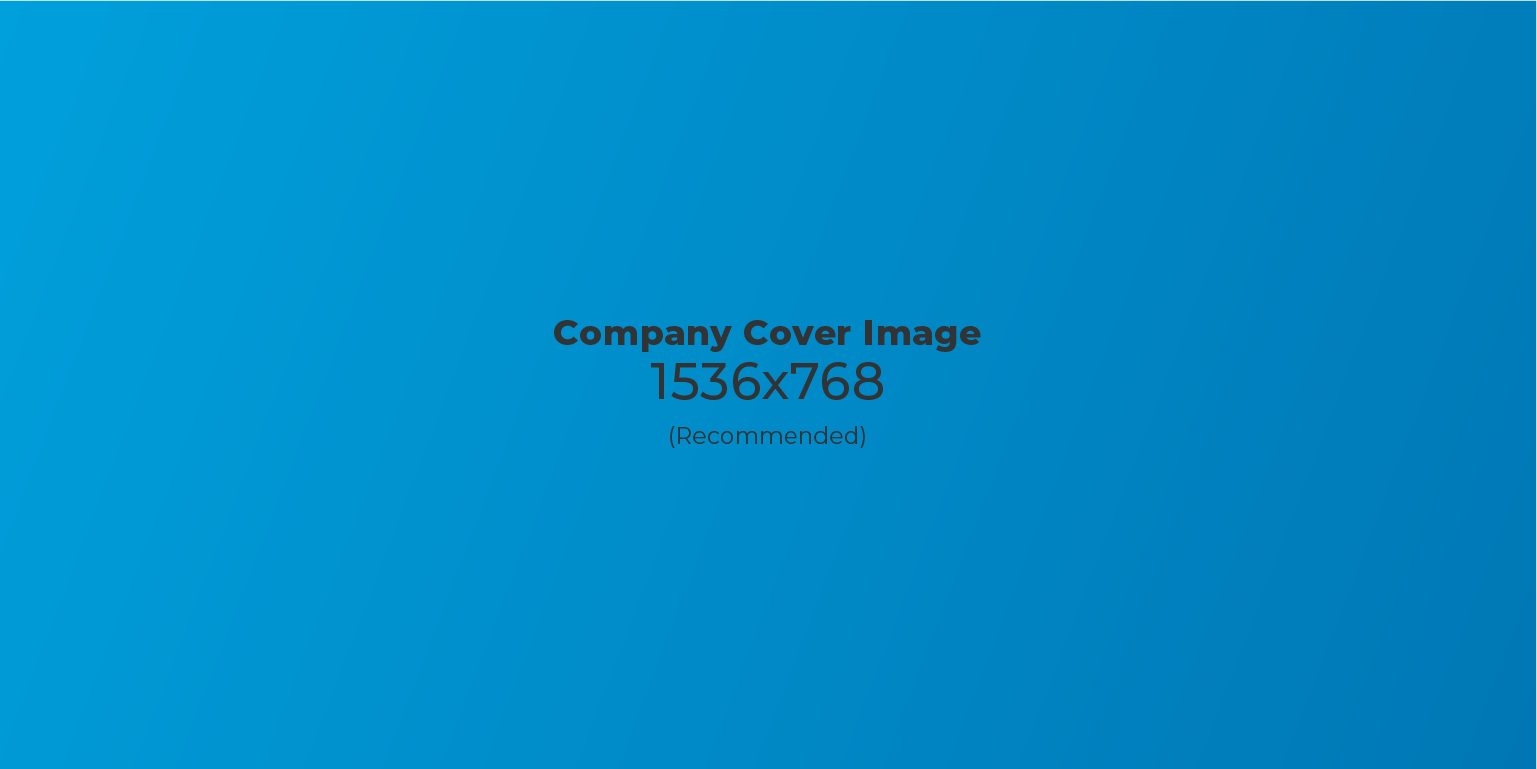
- Recommended between 1536 x 768 pixels.
- Minimum size of 1192 x 220.
- Maximum 4MB.
- Appears as 1400 x 245 pixels.
- Image types include: PNG, JPG or GIF.
LinkedIn Shared Image or Link Image Size
LinkedIn is a great place to showcase your business know-how. You can share your own blogs to drive traffic to your site. You can also share articles from industry publications. Photos shared on your LinkedIn timeline are scaled down until someone clicks on them. That’s true for both links and photos that you post. Below are the guidelines for shared images and links.

- Recommended size for images or links: 1104 x 736 pixels
- Appears at 552 x 289 pixels
- Maximum size for shared images only: 1104 x 736
- Image types include: JPNG, JPG or GIF.
- The image will appear slightly vertically cropped on mobile, following our recommended sizes here.
Award-Winning Baton Rouge Social Media Company
Social media has completely changed the advertising landscape. Whether you like it or not, you need a social presence to connect with your customers. Social Media is an excellent way to connect to your customers and establish brand recognition. If you need help with your social media presence don’t hesitate to reach out. Gatorworks in an award-winning Baton Rouge social media company. Start your process with Gatorworks and get ahead of the game. Either give us a call at 225.924.6109 or contact us online. Let’s unlock your online potential!